So, last week I was actively canvassing for votes for my proposal to speak at the SXSW conference in Austin 2014.
A Funny Taboo: The Art of ROFL! for Business Women
It aims to cover:
- Why are women sometimes afraid of using humor in their business?
- How far is too far? Are there any topics that women should never joke about?
- Does humor make it easier to handle uncomfortable topics such as dealing with public criticism of a company?
- Are funny women taken less seriously in business? Does using humor undermine credibility?
- How are women today using humor successfully to market their businesses?
But there was a dire problem!
Vote canvassing was going well until someone emailed me to say (and I’m paraphrasing):
I’d love to vote for you, I think you’re amazing, but that dang SXSW interface is tricky – you have to be signed in to vote, and I don’t know how to do it. Do you think it’s a conspiracy against the powerful content of your talk? Do you want me and your father to have a word with them?
Love mumfrom a long-time admirer of your copywriting and content marketing work.
So, if you’re in the same situation and been struggling to sign in this is how you do it…
Voting takes less than 2 minutes… here’s how:
Creating an account and voting for a talk is simple if you know where to look. So if you’ve struggled, this should help.
The video version (scroll down for step-by-step photos)
The step-by-step photo version
Okay, so when you click this link to my talk you’re going to be taken to this page:
But what happens when you try to vote straight away? You get this message telling you to sign in or create an account.
Now, how does one create an account? Fortunately it’s very easy and takes less than 2 minutes. Go back up to the top right of the page and click where it says “sign in”
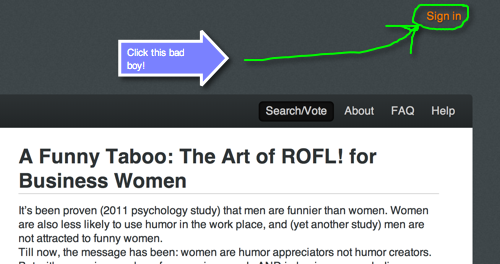 You’ll be taken to this page where you can use the “Sign Up” button to create your account:
You’ll be taken to this page where you can use the “Sign Up” button to create your account:
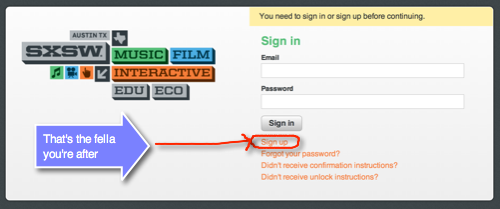 After you click on this button, you’ll be taken to a very short form which looks like this:
After you click on this button, you’ll be taken to a very short form which looks like this:
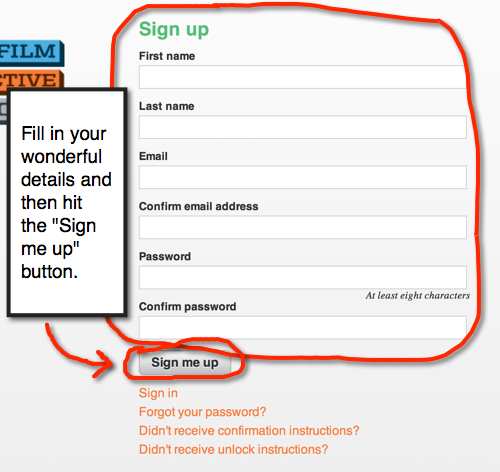 Once you’ve filled in your details and clicked on “sign me up” you’ll now see this screen:
Once you’ve filled in your details and clicked on “sign me up” you’ll now see this screen:
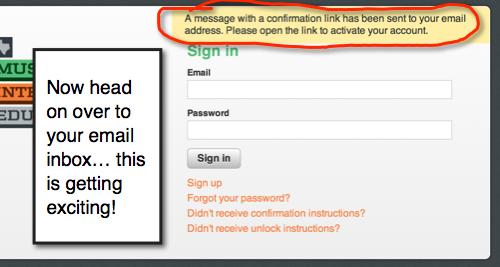 Fabulous! So, what are you waiting for. With great anticipation, check out your email inbox. If you use gmail, you should see an email that looks like this:
Fabulous! So, what are you waiting for. With great anticipation, check out your email inbox. If you use gmail, you should see an email that looks like this:
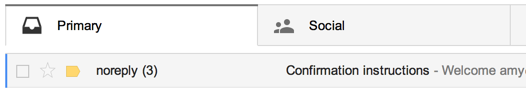 Click it to reveal the link you need to confirm your account:
Click it to reveal the link you need to confirm your account:
This will complete your registration process and take you to your dashboard area. Now you are able to vote for talks:
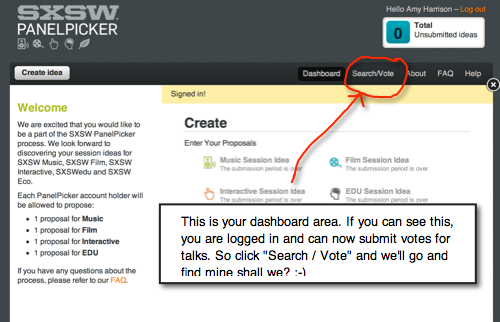 Once you’ve clicked on the ‘search / vote’ button you’ll see a search form that looks like this:
Once you’ve clicked on the ‘search / vote’ button you’ll see a search form that looks like this:
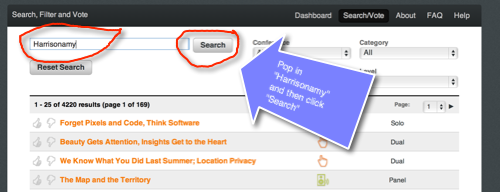 I’m the only Harrisonamy, so the fastest way to find me is to search for “Harrisonamy”. Click the search button and you’ll see the title of my talk. Click on the title.
I’m the only Harrisonamy, so the fastest way to find me is to search for “Harrisonamy”. Click the search button and you’ll see the title of my talk. Click on the title.
Once you’ve clicked on the title, you’ll be back to the page where we first started, only this time you’ll be all logged in and ready to vote:
Head straight to the thumbs up symbol and click it firmly… but only once mind you as if you click it again it will ‘un-vote’ me.
You’re all done when you see the green thumb!
If you can now see this on the page, then you’ve completed the mission successfully and can now relax:
Thank you so much for voting!
Ready to vote?!
Just click on the title below to be taken to my talk’s page:
A Funny Taboo: the Art of ROFL! for Business Women
And please leave a comment on the voting page to let me know what you think! 🙂
You’re amazing. Thank you.
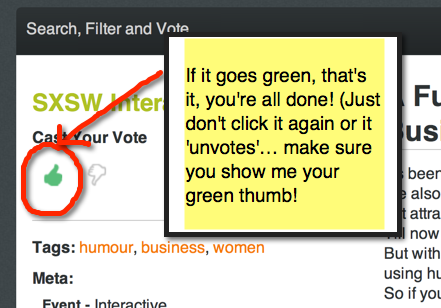
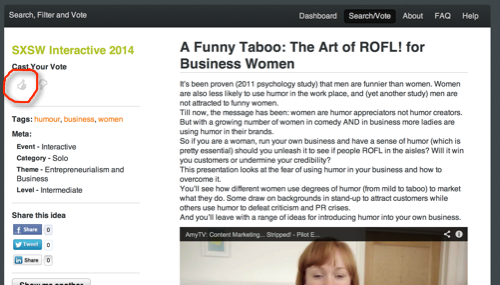
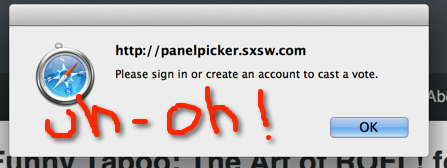
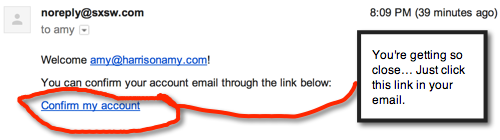
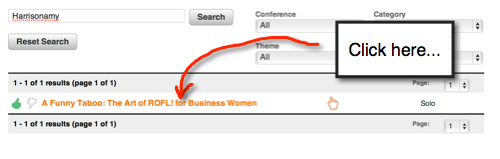
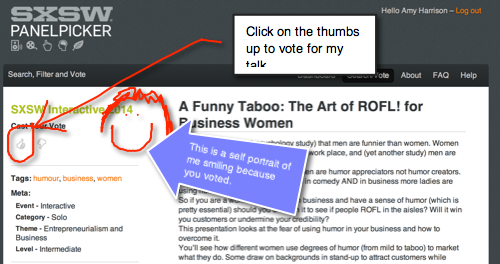
Great video! What software did you use to create it? Thanks.
Hey Nancy! I used Snagit on my MacBook Pro. I was pretty pleased with the quality and will definitely use it again. 🙂
Thanks Amy. I voted for you. Good luck!
I loved the “Love Mum” – I laughed out loud at that one. Great explanation and you have my vote and this presentation may be the exact thing that convinces me to get a SXSW pass this year! 🙂
Mums do a great job of being big fans 🙂 Thanks so much for sharing, voting and giving me your support Andrea! 🙂