Okay, on the blog this week we have a 5 minute laser tutorial on how to set up an email split test in Aweber.
A Fast Copy Friday reader asked me to explain how you could set up an email split test, so I thought I would do a practical test to my own readers, take a video of me setting it up and then share the results.
You can see the video here:
What did you test?
For this email, I decided to test the subject line as it would be pretty easy to show you how in the video. The email was sent to my list and asked people to click through and read a blog post about the silent gossip that kills your business.
So I used one of 2 subject lines in a 50:50 split.
That meant half of my list received the email with this subject line:
Headline 1:
How to stop the silent gossip that kills your business?
And the other half received:
Headline 2:
The silent gossip that kills your business: Are you at risk?
I mention in the video that I guessed it would be headline 2 that would pull in the most results, because the hidden danger of risk is usually more intriguing than preventative, or practical measures.
However I was wrong!
Headline 1 was the winner, not by a huge amount, but it was in the lead nonetheless.
You can see the results here:
Something unexpected
What was unexpected though, was that even though the second email had a lower open rate, it gained the most clicks.
The subject line was the only thing I changed between the 2 emails. The body copy in the email was identical.
So even though fewer people read the second version of the email, they were more compelled than the others to click through.
Why might this be?
Well one reason is that headline 2 is longer with the “Are you at risk?” part at the end.
While that would show up in an email reader like Gmail, (see below) in other email providers this may have been cut off.
Without the element of risk, it may not have been as compelling compared to a “how to” version which implies automatically that they were going to learn “how to do” something about the silent gossip.
But if this was the case, then those who did see the “at risk” element in the subject line, felt a stronger commitment to read the whole of the article and find out if their business was in potential danger.
So there you go, a brief intro into how to set up an email split test in Aweber, and why you should never make assumptions about the results!
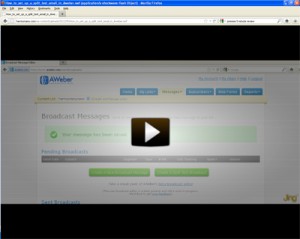
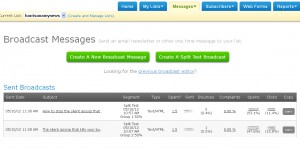
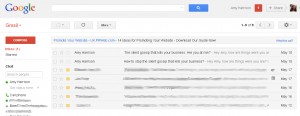

Great info. I guessed the first one.
Thanks.
Thanks Elaine! Go with your gut and then test for results 🙂